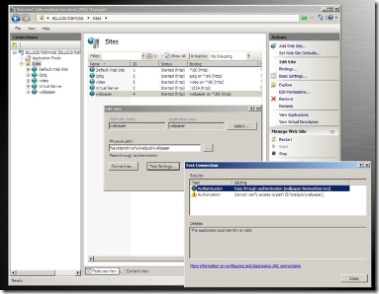IIS7 on Server Core - June CTP build released!
I'm excited to announce that a new build of IIS7 and Windows 2008 Server is available for testing by Beta testers. This build includes updates and fixes made since the Beta 3 release earlier this year, and includes the previously announced IIS7 on Server Core configuration. Important note: This build is released as a Community Technology Preview (CTP) release, and has not been tested to the degree that we test full Beta or Release Candidate builds, so use at your own risk!
In response to customer feedback and bugs reports since beta 3, we've fixed almost a thousand bugs and made several notable changes:
IIS7 on Server Core
As previously announced, IIS7 is now the seventh role available in Server Core, the low footprint OS configuration. This means you get an extremely modular, customizable Web server on a thin server OS, perfectly suited for appliance-like environments, or Web farm front-end servers where you want to blast a small, cloned image out and forget about it.
Mete, one of the senior Test leads on the team, just published a great blog post with helpful hints on how to get started with IIS7 on Server Core. We've also posted this as an article on IIS.net, titled IIS7 on Server Core, which answers basic questions about this release and gives some helpful steps for how to get IIS7 up and running.
Improved Diagnostics support for UNC paths in the UI
There is a new diagnostics option added to the UI where paths are configured (the physical paths you configure for sites, applications, virtual directories, etc.) which can help you diagnose problems with connections to these file server paths.
Kernel Caching support in the Output Caching UI
It is now possible to enable kernel caching as part of the output caching feature in the UI.
Improved support for IPv6 addresses
IIS has supported wildcard IPv6 bindings since IIS6, but with this build IIS also supports the ability to provide specific IPv6 bindings for a site or server.
Demand start threshold based on memory limit
IIS7 now supports the ability to dynamically adjust AppPool timeout values based on memory limits. This enables greater density AppPool configurations ensuring that the most active AppPools stay active, while more aggressively timing out stale AppPools when available memory becomes low.
Improved Default Document UI
This very common feature gets some usability improvements and performance help.
And several other hidden gems. :) There has never been a better time to try out IIS7!