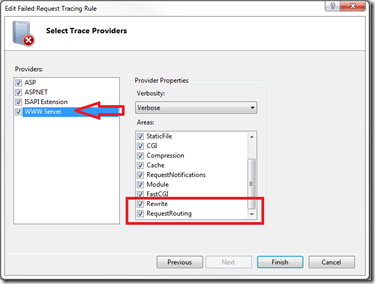Missing Failed Request Tracing (FREB) trace Areas ?
I was recently working with a colleague to troubleshoot an issue using Application Request Routing (ARR) and wanted to use the trace areas provided by ARR to see the events this logged.
However, when we checked the FREB trace nothing for ARR was logged. How could this be if ARR is installed and all of the FREB selections were selected ?
After some research we found the problem lies in the installation order of the IIS Trace Feature and the IIS Extensions that extend the built in Trace areas. If the IIS Trace feature is installed after the extensions that extend the trace areas, the new areas are not added. This is because there is currently no detection or way to tell the Trace feature there are new items to add to the default list.
At the time of this post the only extensions that extend the trace areas are Application Request Routing and URL Rewrite but this could apply to future releases as well.
To verify if your are setup correctly, simply create a new or edit an existing FREB rule and check the WWW Server provider and you should see RequestRouting and Rewrite listed under the Areas as shown here.
You can also verify this in the Applicationhost.config file ( %windir%\System32\inetsrv\config\administration.config) where the trace providers and areas are defined.
<traceProviderDefinitions>
<add name="WWW Server" guid="{3a2a4e84-4c21-4981-ae10-3fda0d9b0f83}">
<areas>
<clear />
<add name="Authentication" value="2" />
<add name="Security" value="4" />
<add name="Filter" value="8" />
<add name="StaticFile" value="16" />
<add name="CGI" value="32" />
<add name="Compression" value="64" />
<add name="Cache" value="128" />
<add name="RequestNotifications" value="256" />
<add name="Module" value="512" />
<add name="FastCGI" value="4096" />
<add name="Rewrite" value="1024" />
<add name="RequestRouting" value="2048" />
</areas>
</add>
------------------------ Truncated for readability ----------------
</traceProviderDefinitions>
Resolution
Either of the following options can be used to fix the issue.
a) Using Programs and Features find the Extension that is missing trace areas, right click select REPAIR.
or
b) Manually add the trace areas to the Applicationhost.config file as shown above.
PS . If you don't already use FREB its a great tool for analyzing general IIS issues along with ARR and URL Rewrite, and highly recommended. See the following for examples tracing ARR and URL Rewrite.
Using Failed Request Tracing to Trace Rewrite Rules
Using Failed Request Tracing Rules to Troubleshoot Application Request Routing (ARR)