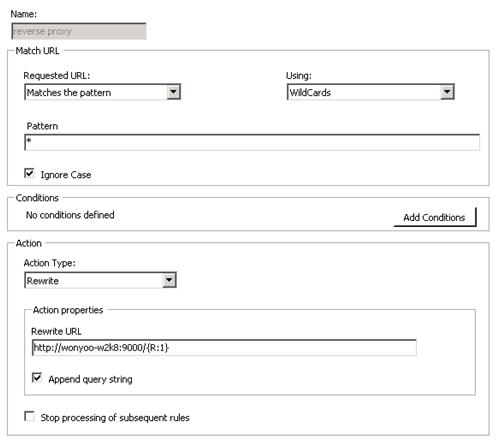Application Request Routing (ARR) as a reverse proxy?
I have been asked if Application Request Routing (ARR) can be used as a reverse proxy - and the answer is YES!
As you may know, ARR depends on URL rewrite module to inspect the incoming requests and determine which server group the request should be routed to. Instead of defining a server group name, you can specify the destination server directly in the Rewrite URL input box.
Below is an example of how I routed all incoming requests to another server named, "wonyoo-w2k8" and I am also sending all traffic to port 9000 (you would be defining the rewrite rule below in the URL rewrite module UI):