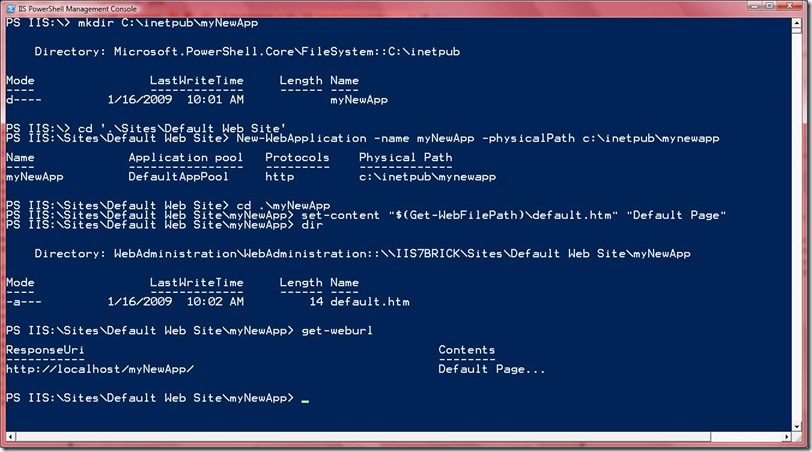Now available for download: Release Candidate of IIS PowerShell Snap-in
We just made the Release Candidate of the IIS PowerShell Snap-in available. A lot of work was done between Tech Preview 2 and now. We focused mainly on augmenting the PowerShell Provider with almost 70 task-oriented cmdlets useful for day-to-day administrative tasks. Here is a quick categorization of the task-oriented cmdlets:
- Mangement of Sites/Apps/Vdirs/AppPools (create/start/stop/remove/convert/recycle)
- Management of site bindings (add/change/remove)
- Management of Handlers and Modules/Managed Modules (add/change/remove)
- Enablement of Request Tracing
- Backup and Restore of IIS configuration
- Locking/unlocking of sections/elements/attributes
- Getting file system path for config files and web application content
- Access to run-time data, e.g.
- ---Exploring currently executing requests
- ---AppDomain Management
I added a new walkthrough that uses some of the new task-oriented cmdlets. But there is an easier way to get started if you don’t want to read through the walkthrough. Just list the available cmdlets with
get-command -pssnapin WebAdministration
This will display all the cmdlets available in the IIS7 PowerShell Snap-in. To find help on how to use a particular cmdlet you just have to type
get-help <cmdletname>
For example:
get-help New-WebSite
or
get-help <cmdletname> –example
if you are only interested in an example how to use the cmdlet.
Have fun!