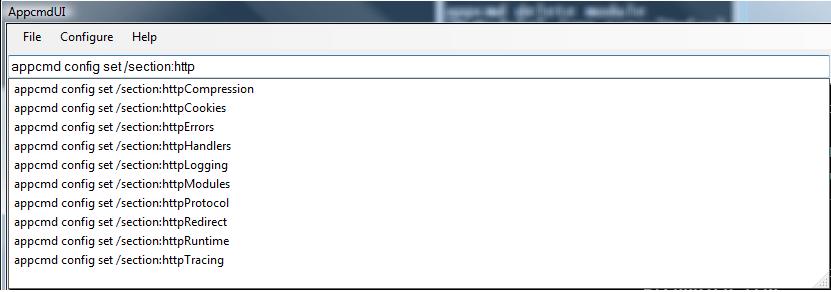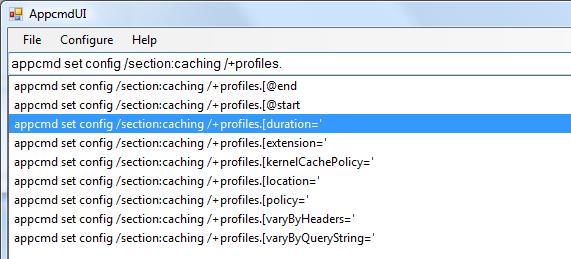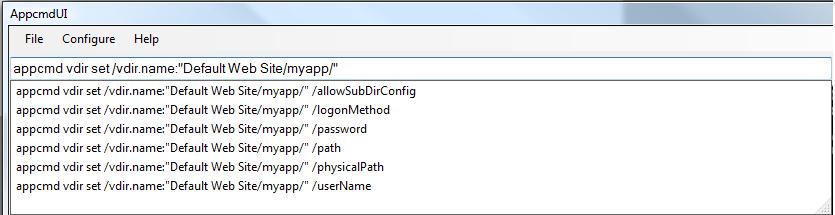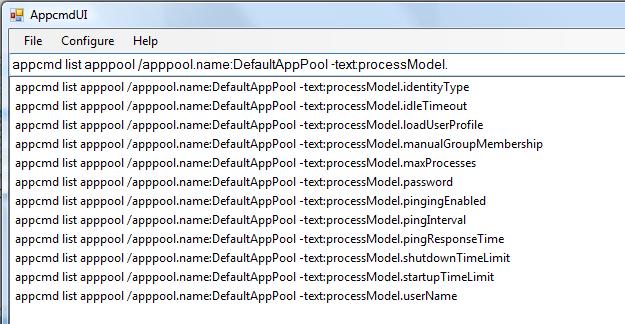AppcmdUI - appcmd command autocompletion tool
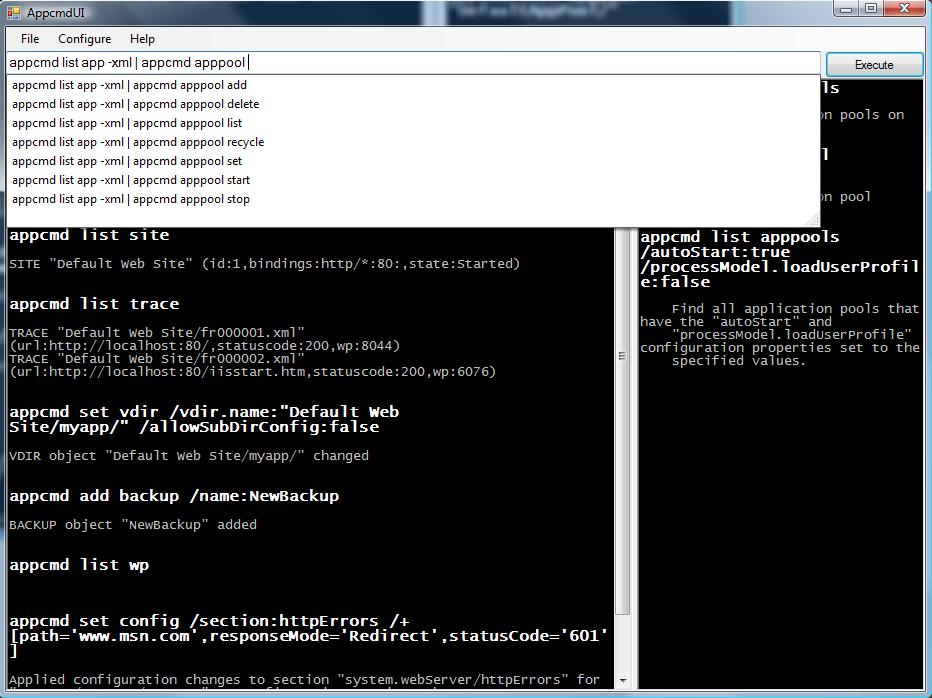
§ Works with both “appcmd <object> <verb>” and “appcmd <verb> <object>” command styles.
§ Shows list of objects and verbs available. Builds auto complete list dynamically so that you see only few options.
§ NEW - Up-down lets you browse recently executed commands.
§ NEW - If you run the application without sufficient privileges, it shows UAC dialog box for you to grant access.
Installation
How to Use
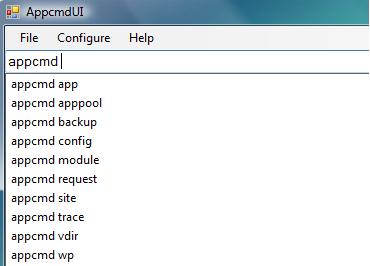
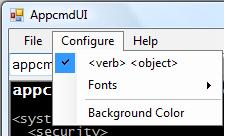
When you have the <verb> <object> option set, you will see the available verbs after appcmd as shown below.
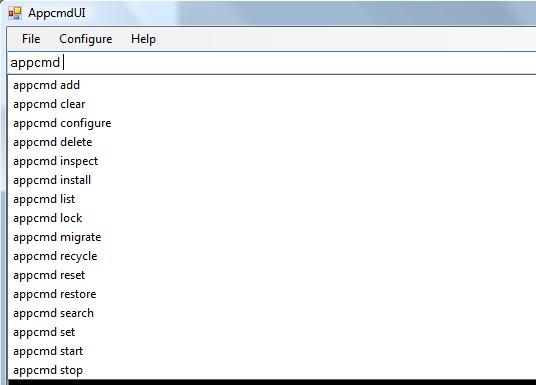
Once you have selected verb and object, you will see list of available options which can be used with them.
Parameter Values
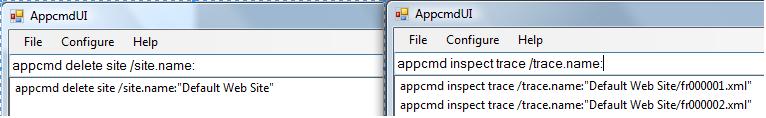
AppcmdUI picks up list of application pools, sites, applications, virtual directories, backups once and update this list only when “appcmd add/delete” calls are made. If you use “appcmd set config” call or some other means of creating apppools/sites/apps etc, you would see the list is not updated. Eg. If a new application pool “AppcmdAppPool” is created using “appcmd set config /section:applicationPools /+[name='AppcmdAppPool']", that apppool is not shown in the list of available apppools.
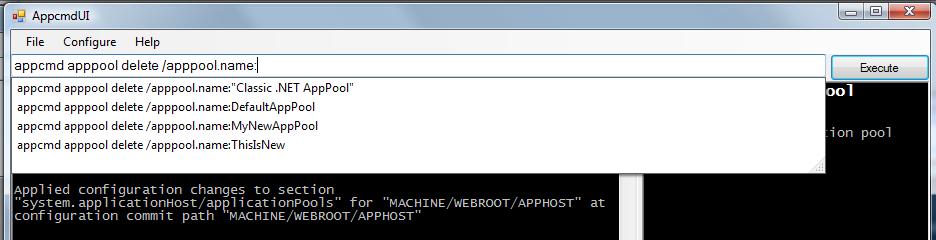
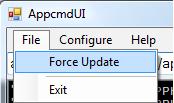
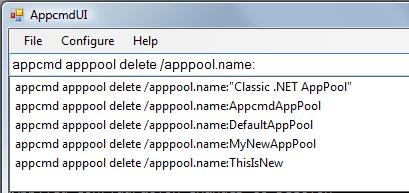
When you are working with “appcmd list config” or “appcmd set config”, you get list of available sections as soon as you enter “/section:” as shown below.