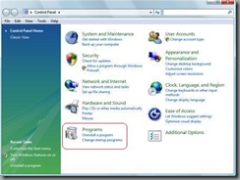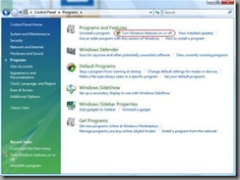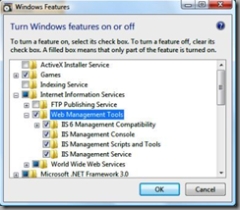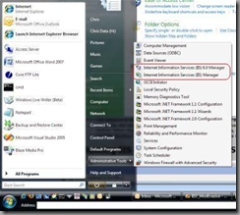Managing IIS 6.0 Servers from Windows Vista (and other Management Stuff)
Introduction
To my surprise, it seems there have been several questions from customers on how to manage their IIS 6.0 servers when running Windows Vista. It is surprisingly easy assuming that during the Vista & IIS7 setup process they installed the right components. To simplify things, I felt it necessary to share quickly how you can manage your IIS 6.0 servers using Windows Vista.
Installing the IIS Manager for IIS 6.0
This MMC Snap-in is shipped as part of IIS7 on Windows Vista to many surprise. There are two main reasons this snap-in is available on Windows Vista since IIS7 offers a brand new IIS Manager:
- The brand-new IIS Manager for IIS7 does not work for managing non-IIS7 servers.
- Other services, in particular FTP, does not use the new IIS Manager but instead uses the existing Snap-in from IIS 6.0
The key here is that many of you might miss installing the IIS Manager for IIS 6.0 during a "typical" install for IIS7. IIS7, as did IIS6, installs with a minimal install base for security purposes and because of this the snap-in might often be missed or removed during the install process.
The following steps should help you install the IIS Manager for IIS 6.0:
1. Open the Vista Control Panel
2. Click Programs
3. Under Program and Features, Turn Windows features on or off
4. If User Account Controll is not disabled, accept the warning to elevate privileges for the Windows Features dialog to appear
5. Under Internet Information Services, expand "Web Management Tools", then expand "IIS 6 Management Compatibility"
Quick Explanation of these options:
IIS 6.0 Management Console:
This is the IIS Manager for IIS 6.0 as you have been looking for all along. It is hosted using the Microsoft Management Console (MMC) and allows you to connect to multiple machines from within that console (IIS7 also allows you to do this as well as of Longhorn Beta 3).
IIS 6.0 Scripting Tools
The infamous .vbs files used by some to manage their web servers from the command-line. These include items like adsutil.vbs, iisext.vbs, iisapp.vbs, etc.
IIS 6.0 WMI compatibility
The most common instance where you will install this functionality will be when selecting the IIS 6.0 Scripting Tools as many of them depend on the WMI provider shipped with Windows Server 2003. However, if you have written your own custom WMI scripts for IIS 6.0 and need them to function on IIS7 then you would install this feature.
IIS Metabase and IIS 6 configuration compatibility
The backbone of all these features is the ability to understand, write to, and configure IIS using the legacy "Metabase." This feature installs what we call the ABO Mapper functionality which is a intercepter of all low-level metabase calls and "maps" those calls to the new IIS7 configuration system. When selecting any options, such as the MMC or scripting tools, this feature will be selected and needs to be installed. Without this installed, Windows Vista does not require Inetinfo.exe nor should it have it unless other features (like SMTP) need this process.
Running IIS Manager for IIS 6.0 & IIS Manager for IIS 7.0 Side-by-Side
You are in fact reading this clearly and the situation is this - you will have 2 IIS Manager's if you intend to manage both IIS 6.0 & IIS7 on a single box. This was necessary in order for us to completely re-vamp and rebuild the IIS Manager to support all the powerful features that come with IIS7. Beyond that, the new User Interface offers a lot more easy-to-use approach than the past IIS Manager by not cluttering up your mind with tabs, mis-placed feature headings, and so forth.
The question that comes to mind is why not make IIS7's new UI support IIS 6.0 using the compatibility features listed above. This is a great question and one that Microsoft didn't take lightly. However, with everything comes a price and time and in order to deliver the next world-class web platform on Windows Vista - well, we needed to make some cuts. It was easier to deliver 2 snap-ins than to integrate the features and functionality to detect and manage from a single interface.
Besides...that would just be too easy, right? <g>
Managing IIS7 on your Windows XP Desktop
The begging question from many non-Vista fans is how can I manage IIS7 from my XP desktop. There are many of you who simply aren't ready to 'experience' Windows Vista and have too much invested in your XP machine to jump ship. The IIS team hasn't forgotten you either and is delivering the new IIS Manager for IIS7 directly to you via a download. It currently is in "beta" and can be download directly from the DownloadCENTER on IIS.NET.
The IIS Manager for IIS7 does require that the .NET Framework 2.0 is installed on your XP Desktop.
Summary
Though confusion might exist at first, with a little education and knowledge you will quickly get the hang of all this "compatibility" stuff. IIS7 does all it can to effectively support your current envirionment and with a few easy switches can work using your environment of tools, scripts, etc.
Resources
Managing other Services on 2003 with Windows Vista (Admin Pack)
Enjoy!
-Chris