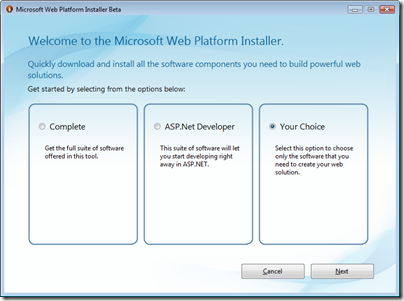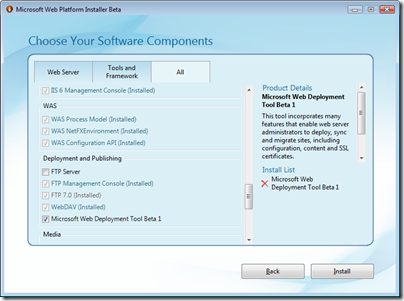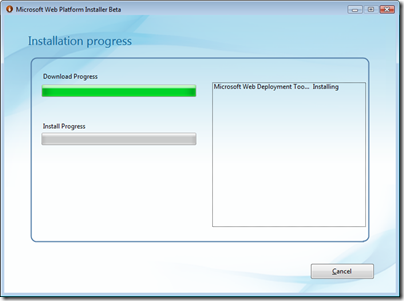Microsoft Web Platform Installer Beta Released
Today we are releasing a new Web Site at http://www.microsoft.com/web/ where users can get a one stop shop for learning about the Microsoft Web Platform. This is part of a bigger effort to make it easier to get started with building and running Web Applications on Windows and IIS.
As part of this a new tool called the Web Platform Installer Beta is also being released to help you getting started installing and getting all the software that you need from a single place without having to hunt around for installers, links or anything else. Just launch the tool, choose the software and configuration you are interested and it takes care of validating and installing pre-requisites.
This tool will let you easily setup your development machines for building Web Applications quite nicely, it will also help you discover new tools, applications, features and beta's as they are getting released from several sources including IIS, ASP.NET and Visual Web Developer and more as we continually make new software available through updates to the feed that the tool consumes.
Download page: http://www.microsoft.com/web/channel/products/WebPlatformInstaller.aspx
Link to Run it: http://go.microsoft.com/?linkid=9588072
Here are a few snapshots of the tool:
This is the start page where you can choose to install everything available or customize the installation (Your Choice).
In this page you can customize the selection and browse around all the current list of products and check and uncheck any product you want to install.
There are a couple of more pages, and finally the progress where the tool downloads any files required and install them, so that you can at once get the whole Web Platform installed easily.
Some of the products and features that the Beta supports installing and configuring include:
- IIS (Ability to granularly configure each of the features of IIS)
- IIS Extensions (such as the Out-of-band releases that we have made available in http://www.iis.net including Bit Rate Throttling, Web Playlist, Microsoft Web Deployment, FTP 7.0 Server, URL Rewrite, and more)
- .NET Framework 3.5
- SQL Express 2008
- SQL Server Driver for PHP
- Visual Web Developer 2008 Express
- Windows Installer 4.5
- more
So as you can see everything you need to build Web Applications, from a Web Server (IIS), to a Development tool (Visual Web Developer) to a Database (SQL Server Express) and many more all for free.
So go ahead and try the tool, give us feedback (remember this is a Beta) so it can only get better :)