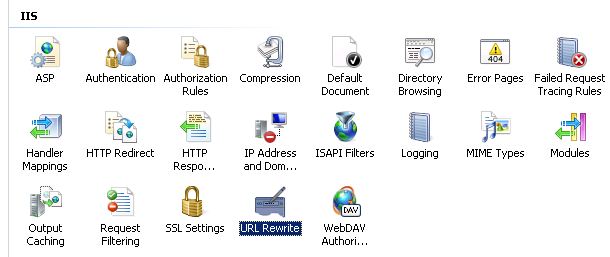IIS 7 Url Rewrite Rules for SEO and Security
Before IIS 7, if you wanted to do url rewriting with IIS 6 you had to use a 3rd party program such as ISAPI Rewrite by helicontech.com. This was a good program but it wasn’t native to IIS and there were limitations such as a site hosting more than 1 domain with different applications running.
With IIS 7 url rewriting and redirecting has never been easier thanks to Microsoft’s Url Rewrite module. The rewriting is done by rules which are specified in the web.config under <system.webserver> element. Using IIS Manager you can use the Url Rewrite gui to create and maintain your rules.
You can also just put the rules directly into the web.config without using the gui. For example:
<system.webserver>
<rewrite>
<rules>
<rule name="xyz">...blah...</rule>
</rules>
<rewrite>
</system.webserver>
IIS 7 Url Rewrite WWW
One of the most common needs for SEO is to force your site to use www for all page requests so that search engines will go to www.mydomain.com instead of domain.com. This is very easy to do with IIS 7′s Url Rewrite. Here is the rule:
<rewrite>
<rules>
<rule name=”Redirect to www” patternSyntax=”Wildcard” stopProcessing=”true”>
<match url=”*” />
<conditions>
<add input=”{HTTP_HOST}” pattern=”peterviola.com” />
</conditions>
<action type=”Redirect” url=”http://www.peterviola.com/{R:0}” />
</rule>
</rules>
<rewrite>
This works really well and it is a completely seamless experience for your web site visitors. Here is how the rule looks in the IIS Manager gui.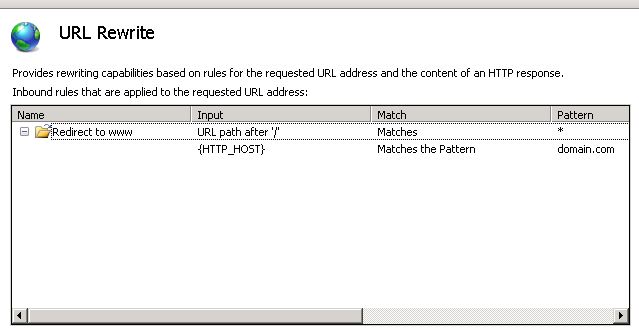
IIS 7 Url Rewrite HTTP to HTTPS
Probably the 2nd most common use of Url Rewrite is for sites that have SSL certificates installed and need to seamlessly redirect page requests using the certificate for either the entire site or a particular folder. Here is the Url Rewrite rule for redirecting requests on the entire site. You simply detect if the request is not secure and then redirect to the secure channel:
<rewrite>
<rules>
<rule name="HTTP Redirect to HTTPS" enabled="true" stopProcessing="true">
<match url="(.*)" ignoreCase="false" />
<conditions>
<add input="{HTTPS}" pattern="off" />
</conditions>
<action type="Redirect" url="https://{HTTP_HOST}/{R:1}" appendQueryString="true" redirectType="Permanent" />
</rule>
</rules>
</rewrite>
IIS 7 Url Rewrite HTTP to HTTPS on Subfolder
The example above is great but running your entire site in HTTPS will have a performance impact so you don’t need to do it unless there is a specific business requirement for it. So then we need a rule to redirect requests to HTTPS for just one folder. In this example we’ll use a folder called “/secure”. In this instance we use the same rule as above however now we only want page requests for the “secure” folder. This is done by modifying the “match url” element.
<rewrite>
<rules>
<rule name="HTTPS on subfolder" enabled="true">
<match url="(^secure/.*)" ignoreCase="false" />
<conditions>
<add input="{HTTPS}" pattern="off" />
</conditions>
<action type="Redirect" url="https://{HTTP_HOST}/{R:1}" appendQueryString="true" redirectType="Permanent" />
</rule>
<rules>
<rewrite>
We’ve covered 3 of the most common uses of IIS 7 Url Rewrite but if you notice the rules above are really for redirecting and not url rewriting. We’ll cover more examples on rewriting in an upcoming post.