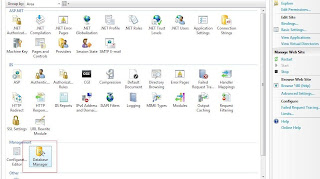Database Manager is now RC
Database Manager is a new IIS extension that has been provided by Microsoft which enables you to connect to your sql database right from the IIS UI. All sort of SQL operation on the database for your project can now be done directly from the IIS manager. This is great new way of allowing the developers to make there work move at a faster rate atealst on developement machines. The installation of the DB Manager is pretty straight forwarded. Once installed you would find it under the management group of the IIS Manager's feature view as shown below.
Click on the screenshot if not clear. Adding a database into the Database manager is again no big task. All you need to know is: Server, Database Name, User ID and Password. Just enter the details in text box which will be similar to the one shown below.
Once connected you can view the tables information and and execute queries as if you were on the fly without opening any other program. DB Manager gives this great tab views everytime you open a new table for a tab for executing a query. You can view the table content simply by right-clicking on the table name and clicking 'Show Table Data'. Wasnt that simple if you were a developer working on a test machine. You can also run query on the database just as you do it in your other programs. A screen shot below will show you how DB Manager gives the result.
This should give you a pretty good idea on how to get started with the DB manager.
Note: The Database Manager as of now comes only with Microsoft SQL
data provider. Therfore, if you are a MySql user you might not find this
useful. Well atleast not yet!
For any problems or feedback on DB Manager you can post at the DB Manager Forums on the iis.net site.